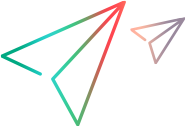Desktop Object
Description
An object that enables you to access top-level items on your desktop.
IMPORTANT
The Desktop object is a UFT One reserved object. Reserved objects are not learned or stored in the object repository. Reserved objects enable you to retrieve or control UFT One settings or to modify UFT One behavior during a run session. Most UFT One reserved objects are described in the Utility section of the Object Model Reference.
Operations
The sections below list the built-in methods and properties that you can use as operations for the Desktop object.
Methods
 CaptureBitmap CaptureBitmap | Saves a screen capture of the object as a .png or .bmp image using the specified file name. |
 ChildObjects ChildObjects | Returns the collection of child objects contained within the object. |
 GetAllROProperties GetAllROProperties | Returns the collection of properties and current values from the object in the application. |
 RunAnalog RunAnalog | Runs the specified analog track. |
RunAnalog Method
Description
Runs the specified analog track.
Syntax
object.RunAnalog ActionId, [Speed]
Arguments
| Parameter | Description |
|---|---|
| ActionId |
Required. A String value.
The name of the track that is called by the method. The track contains all the analog steps recorded and is stored in an external data file. One external data file is created per action and the file contains all the tracks recorded for that action.
Note: You must use a valid and existing track as the method argument. |
| Speed |
Optional. An integer value. Specifies the test run speed for the analog track. Possible values: 0-Default. Fast. Runs all recorded actions as quickly as possible. 1-Normal. Runs using the recorded speed. Default value = 0 |
Return Type
None
IMPORTANT
Analog recording mode records exact mouse and keyboard operations. The track of the operations recorded are stored in an external data file. For more information on analog recording, see the UFT One User Guide.
Example
'The following example uses the RunAnalog method to perform the
'mouse drags used to replicate a user's signature on the screen using
'the Fast run speed. UFT One clicks in the signature area of a
'flight reservation application and then uses the RunAnalog method
'to run the external Track1 analog file.
Window("Flight Reservation").Dialog("Fax Order No.").Click 216, 204
Desktop.RunAnalog "Track1"
'The following example uses the RunAnalog method to perform the mouse
'drags used to replicate a user's signature on the screen using the
'Normal run speed.
Window("Flight Reservation").Dialog("Fax Order No.").Click 216, 204
Desktop.RunAnalog "Track1", 1 See also:
See also: