License editions
ADM Functional Testing tools support a variety of license editions, each bundled with a different subset of functional testing features.
Supported license editions
The following table describes the products available with each license edition.
| Includes the use of these products: |
License names | ||
|---|---|---|---|
| UFT Ultimate* | UFT One | UFT Developer | |
| UFT One |

|

|

|
| UFT Developer |

|

|

|
| Sprinter |

|
 * * |

|
| BPT |
 * * |
|

|
| Digital Lab (UFT Mobile) (for functional testing purposes only) |

|

|

|
Additionally, use a UFT Runtime Engine license when you need to run UFT One or UFT Developer tests only.
The UFT Runtime Engine license does not enable you to create or edit tests, or access the UFT One IDE or UFT Developer IDE plug-ins.
* Note:
-
The UFT Ultimate license is no longer available for purchase and is supported for existing customers only.
-
The UFT Ultimate license is available only as a concurrent license.
-
Sprinter is available for UFT Ultimate or UFT One concurrent licenses only.
-
When using BPT with UFT One, you must also have a BPT license on your ALM server.
Upgrade licenses from before UFT 14.00
| Backwards compatibility |
If you are upgrading, and currently have an FT, QTP, or UFT license, you are not required to migrate to one of the new license types. UFT One will continue to function with your existing license. Customers with legacy FT or QTP licenses can continue to use their existing functionality. Customers with legacy UFT licenses are limited to UI testing only. In such cases, we recommend upgrading to a UFT One license to enable all UFT One features. UFT and LeanFT licenses will be automatically renamed as follows:
|
| Device ID - based licenses |
Starting in UFT 14.00, UFT One supports concurrent licenses based on your device ID, in addition to the License Server IP address. However, you cannot use both IP address-based and device ID-based licenses simultaneously. Once you've installed an ID-based concurrent license on your AutoPass License Server, any IP address-based licenses for the same features are automatically archived. When upgrading, select the type of licenses you want to use moving forward, and migrate your licenses as needed. For details, see the AutoPass License Server online documentation. |
Licensing fallback mechanism
When starting UFT One or UFT Developer, the AutoPass License Server attempts to consume the exact license edition configured on the UFT One or UFT Developer machine, such as the UFT One or UFT Developer.
If you are concerned about the availability of the license edition configured on your tool's machine, modify this configuration as described in Configure the licensing fallback mechanism.
When the fallback mechanism is enabled, licenses are consumed as follows:
When starting UFT One
- If you have a UFT One license installed, the License Server looks for the UFT One Ultimate license as a fallback.
- If you have a UFT Runtime Engine or UFT Developer license installed, no fallback is supported.
When starting UFT Developer
When starting the UFT Developer runtime engine, licenses are consumed in the following order on the License Server, starting with the license configured on your machine:
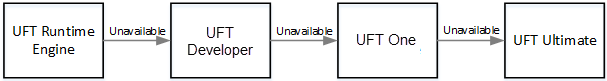
Note:
- The licensing fallback mechanism is relevant only when working with concurrent licenses.
- The licensing fallback mechanism is disabled by default.
Sample scenario 1: UFT Developer license configured on the UFT Developer machine
If the UFT Developer license is configured on the machine, but there is no available UFT Developer license on the License Server, UFT Developer tries to consume a UFT One license.
In turn, if no UFT One license is available, UFT Developer tries to consume a UFT Ultimate license.
Sample scenario 2: UFT Runtime license configured on the UFT Developer machine
If the UFT Runtime Engine license is configured on the UFT Developer machine but there is no available UFT Runtime Engine license, UFT Developer tries to consume a UFT Developer license.
In turn, if there is no available UFT Developer license, UFT Developer tries to consume a UFT One license.
 See also:
See also:












