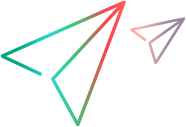Dojo Toolkit Library
Description
The objects, methods, and properties described in this section can be used when testing Dojo objects.
Notes:
• Dojo objects are supported in UFT One only when the UFT One Web Add-in and Dojo sub-add-in are installed and loaded.
• Dojo test objects extend test objects from the UFT One Web Add-in and inherit many of their methods and properties from those objects.
Supported Test Objects
| Test Object | Description |
|---|---|
| DojoAccordion | A Dojo control that contains expandable panels, of which only one panel can be expanded at a time. |
| DojoCalendar | A Dojo calendar control. |
| DojoCollapsiblePanel | A Dojo panel that can be expanded or collapsed to show or hide its content by clicking its title. |
| DojoComboButton | A Dojo control that has a regular button on the left, and on the right has a down arrow that opens a drop-down control (often a menu). |
| DojoDropDownButton | A Dojo button that opens a drop-down control (often a menu). |
| DojoDropDownMenu | A Dojo menu control that opens when you click another control. |
| DojoFilterComboBox | A Dojo combo box that filters the values in its drop down list according to the text entered in its edit box. |
| DojoProgressBar | A Dojo progress bar control. |
| DojoRichTextArea | A Dojo text area that allows complex editing, styling, and formatting. |
| DojoSlider | A Dojo slider control. |
| DojoTabStrip | A Dojo tabstrip control. |
| DojoToggleButton | Presses and holds the object. |
| DojoToolbar | A Dojo toolbar control. |
| DojoTree | A Dojo tree control. |