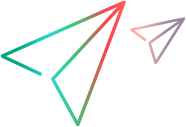VbEdit description properties
Object description properties can be used in the object repository description, in programmatic descriptions, in checkpoint and output value steps, and as argument values for the GetTOProperty and GetROProperty methods.
The VbEdit test object supports the description properties listed in the table below.
Property Name | Description |
|---|---|
abs_x | The object's absolute x-coordinate (left) relative to the screen (in pixels). 0,0 is always the top-left corner of the (primary) monitor. If you are working with multiple monitors, the coordinate in the secondary monitor is relative to the primary monitor. For example, given a resolution of 1280 x 1024 in the primary monitor, if the secondary monitor is positioned to the right of the primary monitor, the x-coordinate is 1280 or greater. If the secondary monitor is placed to the left of the primary monitor, the x-coordinate is negative. |
abs_y | The object's absolute y-coordinate (top) relative to the screen (in pixels). 0,0 is always the top-left corner of the (primary) monitor. If you are working with multiple monitors, the coordinate in the secondary monitor is relative to the primary monitor. For example, given a resolution of 1280x1024 in the primary monitor, if the secondary monitor is positioned below the primary monitor, the y-coordinate is 1024 or greater. If the secondary monitor is placed above the primary monitor, the y-coordinate is negative. |
alignment | Indicates the object's alignment or the alignment of the text in the object. Possible values: 0 (VbLeftJustify): Text is left-aligned. |
BackColor | The background color of an object. |
BorderStyle | The object's border style. |
Class Name | The object's class. |
column | The x-coordinate of the cursor in the object (in number of characters). |
enabled | Indicates whether the object is enabled. Possible values: |
focused | Indicates whether the object has the focus. Possible values: |
FontBold | Indicates whether the font style is bold. Possible values: |
FontItalic | Indicates whether the font style is italic. Possible values: |
FontName | The font used to display text in the control. |
FontSize | The size (in points) of the font used for text displayed in the control. |
FontStrikethru | Indicates whether the font style is strikethrough. Possible values: |
FontUnderline | Indicates whether the font style is underlined. Possible values: |
ForeColor | The color of the object's text. |
height | The object's height (in pixels). |
HideSelection | Indicates whether selected text appears highlighted when the control loses the focus. Possible values: |
hWnd | The handle of the run-time object's window. |
index | The ordinal identifier that UFT One assigns to the object to indicate the order in which the object appears in the code relative to other objects with an otherwise identical description. This property cannot be used with GetROProperty. Values begin with 0. |
left | The distance between the internal left edge of an object and the left edge of its container. |
line | The y-coordinate of the cursor in the object (in number of lines). |
location | The ordinal identifier that UFT One assigns to the object to indicate where the object appears within the window, frame, or dialog box. Values are assigned from top to bottom, and left to right. This property cannot be used with GetROProperty. Values begin with 0. |
locked | Indicates whether the control can be edited. Possible values: |
MaxLength | The maximum number of characters that can be entered into the edit box. |
MultiLine | Indicates whether the control can accept and display multiple lines of text. Possible values: |
name | The object's name. |
NativeClass | The object's window class name. |
PasswordChar | The characters typed by a user, or placeholder characters in the edit box. |
RegExpWndClass | The permanent part of the MFC window class. |
RegExpWndTitle | The constant part of the window title. |
RightToLeft | Indicates the display direction and visual appearance of the text on a bi-directional system. Possible values: True: The control runs on a bi-directional platform, such as Hebrew Windows95, and text runs from right to left. The control modifies its behavior, such as putting vertical scroll bars at the left side of a text or list box, putting labels to the right of text boxes. False: (Default) The control act as though it were running on a non-bidirectional platform, such as English Windows95, and text runs from left to right. |
ScrollBars | Indicates whether an object has vertical or horizontal scroll bars. Possible values: 0 (vbSBNone): None |
SelLength | The number of characters selected. |
SelStart | The starting point of the selected text; indicates the position of the insertion point if no text is selected. |
SelText | The string containing the currently selected text; consists of a zero-length string ("") if no characters are selected. |
TabIndex | The tab order of the object within its parent form. |
TabStop | Indicates whether a user can use the Tab key to give the focus to the object. Possible values: |
tag | An expression that stores any extra data needed for your program. This property is generally used to identify objects. |
TestObjGenType | The object's generic type, for example, text box, list box, or table. |
TestObjName | The object's name as it appears in the object repository. This property cannot be used with programmatic descriptions or as a description property for the ChildObjects method. If the object is not found in the object repository, the TestObjName is defined as follows:
|
text | The text associated with the object. |
top | The distance between the internal top edge of an object and the top edge of its container. |
vbname | The object's name as set by the developer. |
vbname path | The full hierarchy of vbname with all parent objects. |
visible | Indicates whether the object is visible. Possible values: |
visual relations | Represents the test object's visual relations identifier. Use this property in GetTOProperty and SetTOProperty steps to return or apply a VisualRelationsCollection object for a test object. The VisualRelationsCollection object enables you to retrieve or replace the visual relation identifier settings of a test object during a run session. Syntax: SetVRIColl = TestObject.GetTOProperty("visual relations") TestObject.SetTOProperty "visual relations", VRIColl For details, see VisualRelationsCollection Object in the Utility section of the Micro Focus UFT One Object Model Reference for GUI Testing. This property is not listed in the Object Spy. It is not retrieved when you use the GetTOProperties method. It cannot be used in the Object Identification dialog box, the description area of the object repository, checkpoint or output value steps, and so on. |
width | The object's width (in pixels). |
window id | The object's window identifier. |
x | The object's x-coordinate (left) relative to the parent window (in pixels). |
y | The object's y-coordinate (top) relative to the parent window (in pixels). |
 See also:
See also: