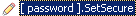This pane displays the run results tree—a hierarchical or graphical representation of the run session results. The Search box is located above the tree.
| To access |
The Run Results Tree pane is displayed by default on the left side of the Run Results Viewer. It cannot be hidden. |
| Important information |
|
Some of the Run Results Tree icons are described below:
|
UI Elements |
Description |
|---|---|

|
Indicates a step that succeeded. Note: If a test does not contain checkpoints, no icon is displayed. For components, this icon is displayed only if the component step contains one of the following:
|

|
Indicates a step that failed. Failed steps cause all parent steps (up to the root action, test, or component) to fail as well. |
|
(UFT One GUI tests only) Indicates an information step. This does not affect the pass/fail status of the step. |
|
|
Indicates a warning, meaning that the step did not succeed, but it did not cause the action, test, or component to fail. |
|

|
Indicates a step that failed unexpectedly, such as when an object is not found for a checkpoint. |

|
(UFT One GUI tests and components only) Indicates that the Smart Identification mechanism successfully found the object. |

|
(UFT One GUI tests and components only) Indicates that a recovery scenario was activated. |

|
Indicates that the run session was stopped before it ended. |
|
(UFT One GUI tests and components only) Square brackets around a test object name indicate that the test object was created dynamically during the run session. A dynamic test object is created either using programmatic descriptions or by using an object returned by a ChildObjects method, and is not saved in the object repository. |
|

|
(UFT One GUI tests and components only) Displays the Maintenance Mode Update Result, which is a table that describes the Action taken by Maintenance Run Wizard on a failed step and its Details. Displayed only for tests or components run in Maintenance Run Mode. For more details, see the section describing Maintenance Run Mode in the UFT One User Guide. |
The Search box user interface elements are described below:
|
UI Elements |
Description |
|---|---|
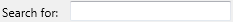
|
Text box in which you can optionally enter text for which to search. If the specified text is found in one or more tree nodes, the text area indicates this, as shown below: 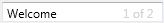
In this example, 1 of 6 indicates that there are six nodes displaying the text, Welcome, and the first matching node is highlighted in the tree. |

|
Search. Finds the next instance that matches the criteria you specified in the Search box. Click this button to jump to each node that matches your search criteria. |
|
Cancel. Clears the Search for text box. |
|
|
Expand or Collapse. Shows or hides the lower part of the Search box. |
|
| Status |
The status to search for. (Optional) Possible values:
Note: If the tree does not contain any steps that match a particular status, that option is grayed out in the Search box. |
| Node type |
The type of node to search for (together with your other search criteria). (Optional) Possible values:
Note: If the tree does not contain a particular node type, that option is grayed out in the Search box. |
| Direction |
The direction to search in the tree. Possible values:
|