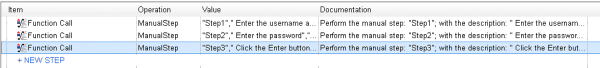Relevant for: Scripted and Keyword GUI components only
This topic describes how to convert a manual business component stored in ALM to an automated UFT One scripted or keyword component.
Convert a manual component
Open a manual business component in UFT One to convert it to an automated UFT One scripted or keyword component.
Do the following:
-
In UFT One, browse to and open a manual BPT component.
-
In the dialog box that opens, select whether to convert the component to a keyword or scripted component, and select an application area to apply.
When converted, each step in the manual component is converted to a ManualStep utility operation.
-
The name, description, and expected result of each step are added as argument values for each operation.
-
Any input and output parameters defined in the manual component are also converted into local parameters.
For example, in the Keyword View:
In the Editor:
ManualStep "Step1", " Enter the username and press the tab key", "cursor moves to the next field"ManualStep "Step2", " Enter the password", "Password value marked with asterisk"ManualStep "Step3", " Click the Enter button", "Login dialog box closes and login completes"
Continue to update the component in ALM or UFT One, as well as run them manually using ALM Manual Runner or Sprinter as needed.
View and edit the converted component in ALM
All modifications made to the converted component in UFT One are reflected in the Component Steps and Automation tabs in ALM.
Once converted to an automated UFT One component, you can convert it back to a manual component only in ALM.
For more details, see the ALM Help Center.