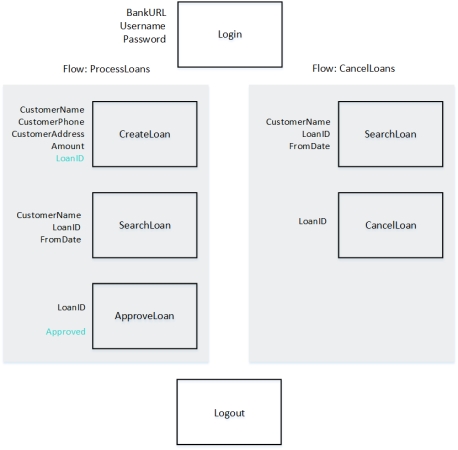Relevant for: business process testing
When editing a business process test, you can promote flow or component parameters to the flow or test level at the same time as you add a component to a flow or test.
For example:
Create a business process test with components named CreateLoan, VerifyLoan, and ApproveLoan.
Each of these three components contains a parameter called LoanID.
Use parameter promotion to promote the LoanID parameter to the ProcessLoans flow level, thereby making it available as a parameter for the CreateLoan, SearchLoan, and ApproveLoan components.
Likewise, if you need to make the LoanID parameter available to the CancelLoans flow, promote it to the test level.
 Next steps:
Next steps: