Relevant for: GUI tests and components
This topic is part of the Checkpoint Properties Dialog box.
For a database checkpoint, the properties grid area displays a grid with the content of the database object.
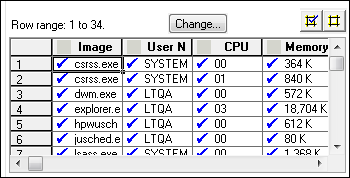
| Important information |
|
User interface elements are described below:
| <grid area> |
The grid area displays the captured/expected values of all the cells in the table. Only the ones with blue check marks are used (checked) by the checkpoint. You can check the entire table, specific rows, specific columns, or specific cells. |
| Change |
Modifies the row range. For details, see Define/Modify Row Range Dialog Box. |
|
|
Add/Remove from check. Add or remove the selected cells from the check. |












