Relevant for: GUI tests and scripted GUI components
This dialog box enables you to specify how and where to store a return value for an operation that you have selected in the Step Generator dialog box. This dialog box also enables you to specify how and where to store the value for an output parameter for an action.
| To access |
|
| Relevant tasks |
User interface elements are described below:
|
UI Elements |
Description |
|---|---|
| Variable |
Stores the value in a run-time variable for the duration of the run session. You can accept the default name assigned to the variable (if any) or enter a different variable name. |
| Output Type |
Stores the value in an output parameter of the specified type. |
When you select Output Type or an output action parameter value for a nested action:
-
If at least one output action parameter is defined in the action calling the nested action, the default output type is Test/action parameter and the default output name is the first output parameter displayed in the Action Properties Dialog Box of the calling action.
-
If no output action parameters are defined in the calling action, the default output type is Data Table, and UFT One creates a new Data pane output name based on the selected value in the Global sheet of the Data pane.
When you select Output Type for an output action parameter value for a top-level action:
-
If at least one output action parameter is defined in the test, the default output type is Test/action parameter and the default output name is the first output parameter displayed in the Test Properties dialog box.
-
If no output action parameters are defined in the test, the default output type is Data Table, and UFT One creates a new Data pane output name based on the selected value. The value is created in the Global sheet of the Data pane.






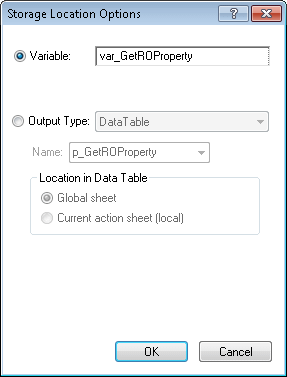
 .
.




