Relevant for: GUI tests and components
For each test object class, UFT One learns a set of description properties when it learns an object, and selects a sub-set of these properties to serve as a unique object description. UFT One then uses this description to identify the object when it runs a test or component.
When the test or component runs, UFT One searches for the object that matches the description it learned. If it cannot find any object that matches the description, or if it finds more than one object that matches, UFT One may use the Smart Identification mechanism to identify the object.
You can configure the mandatory, assistive, and ordinal identifier properties that UFT One uses to learn the descriptions of the objects in your application, and you can enable and configure the Smart Identification mechanism. For details, see Configure object identification.
Example: By default, UFT One learns the image type (such as plain image or image button), the html tag, and the Alt text of each Web image it learns.
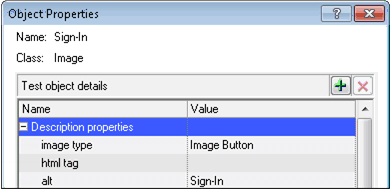
If these three mandatory property values are not sufficient to uniquely identify the object within its parent object, UFT One adds some assistive properties and/or an ordinal identifier to create a unique description.
Insight and Text test objects
When using Insight or Text test objects, UFT One learns objects based on their appearance instead of retrieving properties from the objects.
Insight: For the description property, UFT One stores an image of the object, which can be used later to identify the object. If parts of the object do not always look the same, you can instruct UFT One to ignore those areas when it uses the image to identify the object.
Text: For the description property, UFT One uses the text property to identify the text in the application, using OCR.
If necessary, UFT One can also use an ordinal identifier to create a unique description for the object. Other aspects of object configuration, such as mandatory and assistive properties, and smart identification, are not relevant for Insight or Text test objects.
After UFT One creates a description for an Insight or Text test object, you can add visual relation identifiers to improve identification of the object.
For Insight objects, if necessary, you can also add the similarity, skipmakeobjvisible, methodoptionorder, and ratiotestthreshold description properties to the test object description.
 See also:
See also:











