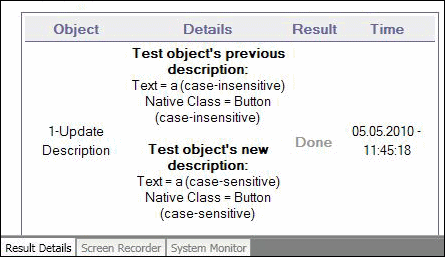Relevant for: GUI tests and components
Update Run Mode runs the test or component to update the following:
-
The set of description properties used for test object descriptions
-
The Active Screen images and values
-
The expected checkpoint values
UFT One updates the set of description properties for each object class in your associated object repositories according to the properties currently defined in the Object Identification Dialog Box.
Example: Suppose you design a test or component for the English version of part of your application.
You now want to use the same test or component for the French version of your application.
To do this:
-
Define a property that is not language-dependent, such as target, so that UFT One can use these properties instead of text-based properties for object identification.
-
Perform an update run on the English version of this part of your application using these new properties.
-
Run the test or component on the French version of your application.
Smart Identification
If your objects are identified using Smart Identification, you can use Update run mode to change the set of properties:
| Objects identified using Smart Identification |
If you have a test or component that runs successfully, but in which certain objects are identified using Smart Identification, you can change the set of properties used for object identification. Then, use the Update test object descriptions option to update the test object description to use the set of properties that Smart Identification used to identify the object. When you run the test or component with Update test object descriptions selected, UFT One finds the test object specified in each step based on its current test object description. If UFT One cannot find the test object based on its description, it uses the Smart description properties to identify the test object (if Smart Identification is enabled). After UFT One finds the test object, it then updates its description based on the mandatory and assistive properties that you define in the Object Identification Dialog Box. |
| Parameters or Regular Expressions |
Any properties that were used in the previous test object description and are no longer part of the description for that test object class, as defined in the Object Identification Dialog Box, are removed from the new description. This occurs even if the values were parameterized or defined as regular expressions. If the same property appears both in the test object's new and previous descriptions, and the property value in the previous description was parameterized or specified as a regular expression, one of the following occurs:
|
| Property Case-Sensitivity |
In some cases, the case-sensitivity of some description properties may change from one version of UFT One to the next, or as a result of a patch or hotfix installation. In those cases, when you use Update Run to update test object descriptions, UFT One also updates any case-sensitivity settings that may have changed. Below is an example of the run results for a step in which the case-sensitivity of some description properties were updated from case-insensitive to case-sensitive.:
|
 See also:
See also: