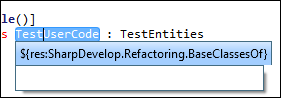Relevant for: User code files
This topic describes how to search for references or classes.
Search for references to the selected function or method
-
Create a new user code file, or open an existing one.
-
Select a function or method definition, and then select Search > Find References.
The search results found are displayed in the Search Results Pane.
Search for classes derived from the selected class
-
Create a new user code file, or open an existing one.
-
Select a class and then select Search > Find Derived Symbols.
The derived classes are displayed in a small drop-down box under the selected class. For example:
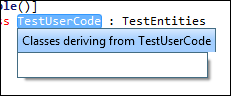
Search for methods that override a virtual method
-
Create a new user code file, or open an existing one.
-
Select a class and then select Search > Find Derived Symbols.
The overriding methods are displayed in a small drop-down box under the selected class. For example:
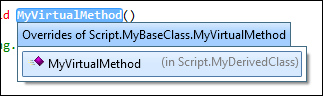
Search for the base class of the current class
-
Create a new action or user code file, or open an existing one.
-
Select a class and then select Search > Find Base Classes.
The base classes are displayed in a small drop-down box under the selected class. For example: