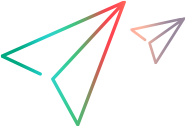Relevant for: Keyword GUI components only
What is the Keywords Pane?
This pane displays the available classes, and keywords for each loaded technology and test object.
When you should use the Keywords Pane
Use this pane when you want to select test object operations are when creating keyword component step. Only selected built-in keywords are available by default. However, all user-defined keywords (functions) are available.
The keywords available here are the supported methods for the selected test objects. These keywords/methods are then available to use for a test object operation in a keyword component.
-
Click an item in the list. The Keywords pane refreshes to show the data for keywords with that item name only.
You can then click the arrow in another column header and select an item in that list. The filtered data is filtered again to show only the keywords that match all selected filter criteria.

-
In the Filter For box at the bottom of the filter list, enter a filter pattern that includes wildcards such as ?, *, and #. Press ENTER to filter the data according to the pattern. You can use ? to represent any single character, * to represent zero or more occurrences of any character, and # to represent any digit. You can also use | to specify items that match only one of the options in the pattern. For example, Verify*|Check* shows all keywords that start with Verify or Check.