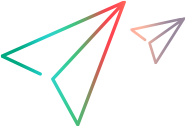Relevant for: API testing only
This tab enables you to enter custom code to run special custom code in conjunction with the steps of your test.
| To access |
|
| Relevant tasks | Open a window for writing custom code |
| See also | Event Handlers for API test steps |
User interface elements are described below (unlabeled elements are shown in angle brackets).
|
UI Element |
Description |
|---|---|
| <Events list> - default |
A list of events for the activity:
|
| <Events list> - Conditional. Loop steps | Condition. Defines the conditions under which the code should be run. |
| <Events list> - HTTP Receiver |
|
| <Events list> - IBM Websphere MQ |
|
| <Events list> - Wait |
|






 .
.