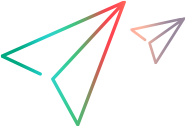Relevant for: API testing only
This tab enables you to define response data for steps that receive a response from a HTTP or SOAP-based Web Service.
| To access |
|
User interface elements are described below (unlabeled elements are shown in angle brackets).
|
UI Elements |
Response Body type |
Description |
|---|---|---|
| Received Message Body | XML, Text, JSON |
The way in which to represent the response: XML, Text, or JSON. |
| Name | Text | The text element in the received message. |
| <regular expression> | Text |
A grid with regular expression containing the response body values to validate. |
| Validate | Text | Instructs UFT One to validate the selected text from the received message. |
| Clear | XML, JSON |
Clears the contents of the body. |
| Import Schema | XML |
Imports an .xsd file containing the schema of the response. |
| Load XML | XML |
Loads an .xml file with the response values. |
| Load JSON | JSON |
Loads a .json file with the response values. |
| <body of received message> | XML, JSON |
The body of the response loaded through a file. |

|
Text |
Clear. Clears the contents of the selected cells in regular expression grid. |






 .
.