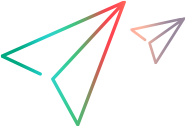Relevant for: business process testing
You can use run conditions to insert condition statements into your components or business process flows. A run condition checks the current value of a component parameter before running the component in a flow. Based on the parameter value and the run condition definition, UFT One determines whether to:
-
Run the component
-
Skip to the next component
-
End the component run and set the component status to fail
-
Go to a selected flow, component, or group of components
When you run business process tests containing flows with run conditions, the test run results display the results of run conditions in the test, and lists the components that did not run because a run condition was not met. If a run condition is not met, the test results also provide details about the condition that was not met to help you understand why the component run failed or did not run.