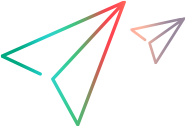Relevant for: GUI tests and scripted GUI components
This wizard page enables you to select a data source to import from.
| Wizard map |
The Database Query Wizard contains: Connect to database using ODBC > Specify SQL statement |
User interface elements are described below:
|
UI Elements |
Description |
|---|---|
| Create query using Microsoft Query |
Opens Microsoft Query, enabling you to create a new query. After you finish defining your query, you exit back to UFT One. This option is only available if you have Microsoft Query installed on your computer. |
| Specify SQL statement manually |
Opens the Specify SQL statement page in the wizard, which enables you to specify the connection string and an SQL statement. |
| Maximum number of rows |
The maximum number of database rows to import. You can specify a maximum of 32,000 rows. |
| Show me how to use Microsoft Query |
Displays an instruction screen before opening Microsoft Query when you click Next. (Enabled only when Create query using Microsoft Query is selected). |