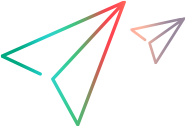Use and Understand the Run Results
Relevant for: GUI tests and components,API testing, and business process tests and flows
What are the run results?
The run results display a step-by-step list of the outcomes for each test step contained in your test. The run results enable you to see how your application is performing relative to expectations and isolate any failures in the application as quickly as possible.
When you should use the run results
You use the run results after a test run to analyze the application's performance. The run results normally automatically open after a test run.
Tip: To view run results for a specific test, use the Run > Recent Reports menu command to open a specific test's run results.
What do you want to know?
The run results provide a comprehensive, step-by-step accounting of your application's performance during a test run. However, the test results contain a wide variety of information. Therefore, you must spend time analyzing all the data in the run results.
For details on how to do this, see Interpret run results.
The run results provide detailed information for each checkpoint inserted into a test. As a result, you can see exactly how the application is performing at that particular check. Each checkpoint, however, displays different content.
For details on checkpoint details in the run results, see Checkpoint and Output Value results.
For each API test step, you can view information about the test step, including the captured data which displays the step's properties, and the status of any checkpoints run for the step.
For details, see View the step properties capture for an API test step.
-
The run results can easily be sent another user without the need to install UFT One or a results viewer on their computer. You simply send the HTML file containing the run results to the other user and they can open it in a browser window.
This results file is found in the test folder, at <test folder>\<result# folder>\run_results.html.
Note: If you want the other user to view external resources included with the run results, such as the data resources or run-time movie, ensure that you send the entire results folder.
-
To view the run results on your browser, use one of the following browsers:
-
Internet Explorer 10 or higher (with Compatibility Mode disabled)
-
The latest supported version of Chrome.
-
-
If you are viewing the run results from a test run from ALM, the run results report is supported on ALM versions 11.52 patch 5 or higher or ALM 12.21.
-
If you are running a business component, the HTML report option is supported only from ALM versions 12.53 and higher.
You may also want to learn: