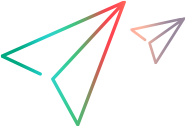Relevant for: GUI tests and scripted GUI components
This page enables you to manually specify the database connection string and the SQL statement.
| Wizard map |
The Database Query Wizard contains: Connect to database using ODBC > Specify SQL statement |
User interface elements are described below: