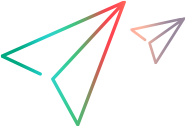Relevant for: User code files only
This pane enables you to view information about the threads currently running as part of the run session, while the run session is paused..
| To access |
|
| Important information |
|