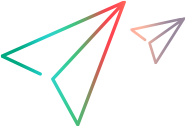Relevant for: API testing only
When working with REST service methods saved in API tests created in UFT One 11.51 or earlier or Service Test 11.51 or earlier, the Properties pane enables you to expose input and output HTTP properties. Exposing HTTP properties means that you make them available at the REST method wrapper level instead of just the inner HTTP level. You can expose properties that are available from the General, Input/ Checkpoint, HTTP, and Multipart views.
Note: You can only expose properties if you are working with API tests created in UFT One 11.51 or earlier or Service Test 11.51 or earlier.
The following example shows the shortcut menu item, Expose as an input property. This option prompts you to provide a name for the property as it should appear in the REST wrapper level.
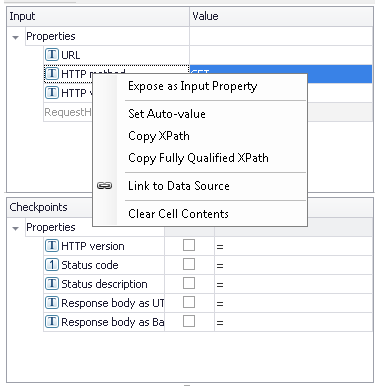
The property, HTTP method, will be available in the REST method wrapper. To see the exposed property, select the REST method wrapper in the canvas —not the inner HTTP Request.
- Note:
-
When exposing a property with incoming links, the links are redirected to the newly created property.
-
When exposing a complex property, the new property will be created as a String type.
For user interface details, see New Exposed Property Dialog Box.