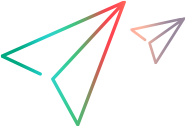Relevant for: API testing only
For GUI tests, see Insert Call to New Action Dialog Box (GUI Testing).
This dialog box enables you to create a new action for your test.
| To access |
|
| Relevant tasks |






 .
.