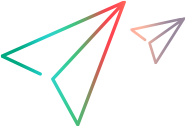Edit Input/Output Parameter Dialog Box (Properties Pane - BPT)
Relevant for: business process tests and flows
This dialog box enables you to define an input or output parameter to use in the selected test or flow.
| To access |
|
| Important information |
You can add or edit output parameters only when editing a flow. These options are disabled when editing a business process test. |
| Relevant tasks | Create and maintain business process tests and flows in UFT One |






 button.
button.