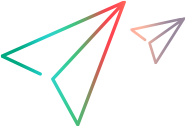Relevant for: business process tests and flows
This tab enables you to modify run conditions, On Failure settings, and comments for a selected component instance.
The options displayed in this pane depend on whether you are editing a test or a flow, and have selected a component, flow, or group in the document pane:
-
If you are editing a business process test, you can edit only on failure settings and comments for the selected component or flow.
-
If you are editing a business process flow, but have selected a group in the document pane, you can only edit comments for the selected group.
-
If you are editing a business process flow, and have selected a component, you can modify run conditions, On Failure settings, and comments for the selected component.
| To access |
|
| Relevant tasks | Create and maintain business process tests and flows in UFT One |
User interface elements are described below:
|
UI Element |
Description |
|---|---|
| Run conditions (for flows, with a component selected) | |
|
Use run condition |
Indicates whether to use the defined run conditions for the selected component. Select the checkbox to enable the other run condition options. |
|
Run if: |
Enables you to begin a conditional statement, defining that the selected component should run only if it matches the defined conditions. This dropdown menu lists the parameter types defined for the selected component. The following types are available:
When creating a run condition on a parameter that contains a dynamic date value, define the run condition as a static date (for example,12/10/2011), which is compared to the actual date used in the run. |
|
<parameter name> |
Lists the available parameters. If you selected Output parameter, the component name is appended to the parameter name. Encrypted parameters are not listed. Parameters with encrypted values cannot be chosen from the list when defining run conditions. We recommend that you do not use parameters whose default values are encrypted when defining run conditions. |
|
Is: |
Lists the operators that need to be met for the component to run. The following conditions are available:
After you select one of the options from the dropdown menu on the left, enter the value for the relevant option in the text box on the right. |
|
<value> |
Enables you to enter the valid value for the condition. |
|
Else: |
Specifies what to do if the condition is not met. The following options are available:
Your selection from the Else dropdown menu applies only if the run condition is not met. To specify whether to continue or end the entire run if a component run fails, modify the On failure settings for the component. |
| On failure settings (for tests and flows) | |
|
On failure: |
Enables you to define whether a run continues or ends if a specific business component or flow in the test fails.
For versions ALM 12.20 and higher, if you defined a default On failure condition in the component in ALM, UFT One displays the default value. |
| Comments (for tests and flows, when a component, flow, or group is selected) | |
|
<Comments box> |
Enables you to view and edit comments for the selected component or flow. Comments are free text entries that you can use to improve readability. |