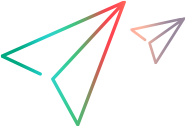Relevant for: API testing only
The Add New Property dialog box lets you create new properties for the activity.
| To access |
Do the following:
|
User interface elements are described below:
|
Tree Elements |
Description |
|---|---|
| Section |
The section in which to add the property: Input, Output (Checkpoint), or General. |
| Type |
The data type of the property, such as String or Int. |
| Name |
The name of the property as it will be called within the test and by event handlers. |
| Display Name |
The name of the property as it will be displayed in the property list. |
| Description |
An optional description of the property, that will appear in the hint area when you select the property in the Properties pane. |






 .
.