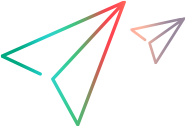Value configuration and parameterization
Relevant for: GUI tests and components
UFT One enables you to configure the values for properties and other items by defining a value as a constant or a parameter. You can also use regular expressions for some values to increase the flexibility and adaptability of your tests.
Some dialog boxes, such as the Checkpoint Properties dialog boxes, include a Configure value area, in which you can define the value for a selected item as a constant or a parameter. In other contexts, such as the Keyword View, Step Generator, and Object Repository window, you can select a value directly and parameterize it or define it as a constant.
-
Constant. A manually defined value that remains unchanged for the duration of the test. In certain contexts, you can define a constant value using a regular expression.
-
Parameter. A value that is defined or generated externally and is retrieved during a run session. For example, a parameter value may be defined in an external file or generated by UFT One.
When you define a value as a parameter, you can also specify other settings according to the parameter type. For details on using parameters in your tests, see Parameterize object values.