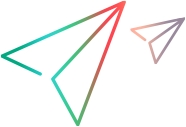SAPGuiTree description properties
Object description properties can be used in the object repository description, in programmatic descriptions, in checkpoint and output value steps, and as argument values for the GetTOProperty and GetROProperty methods.
The SAPGuiTree test object supports the description properties listed in the table below.
Property Name | Description |
|---|---|
abs_x | The object's absolute x-coordinate (left) relative to the screen (in pixels). 0,0 is always the top-left corner of the (primary) monitor. If you are working with multiple monitors, the coordinate in the secondary monitor is relative to the primary monitor. For example, given a resolution of 1280 x 1024 in the primary monitor, if the secondary monitor is positioned to the right of the primary monitor, the x-coordinate is 1280 or greater. If the secondary monitor is placed to the left of the primary monitor, the x-coordinate is negative. |
abs_y | The object's absolute y-coordinate (top) relative to the screen (in pixels). 0,0 is always the top-left corner of the (primary) monitor. If you are working with multiple monitors, the coordinate in the secondary monitor is relative to the primary monitor. For example, given a resolution of 1280x1024 in the primary monitor, if the secondary monitor is positioned below the primary monitor, the y-coordinate is 1024 or greater. If the secondary monitor is placed above the primary monitor, the y-coordinate is negative. |
Enabled | Indicates whether the object is enabled. |
GUIComponentType | The number identification of the GUI component type. |
Height | The object's height (in pixels). |
Id | The object's unique identifier in text format. |
Name | The name of the object. |
SelectedItem | The value of the selected item in the tree. |
SelectedNode | The value of the selected node in the tree. |
SelectionMode | Indicates which selections can be made in the tree. |
TreeType | Indicates the type of tree. |
Type | The text string identification of the component type. |
visual relations | Represents the test object's visual relations identifier. Use this property in GetTOProperty and SetTOProperty steps to return or apply a VisualRelationsCollection object for a test object. The VisualRelationsCollection object enables you to retrieve or replace the visual relation identifier settings of a test object during a run session. Syntax: SetVRIColl = TestObject.GetTOProperty("visual relations") TestObject.SetTOProperty "visual relations", VRIColl For details, see VisualRelationsCollection Object in the Utility section of the Micro Focus UFT One Object Model Reference for GUI Testing. This property is not listed in the Object Spy. It is not retrieved when you use the GetTOProperties method. It cannot be used in the Object Identification dialog box, the description area of the object repository, checkpoint or output value steps, and so on. |
Width | The object's width (in pixels). |
x | The object's X (left) coordinate relative to the parent object (in pixels). |
y | The object's Y (top) coordinate relative to the parent object (in pixels). |
 See also:
See also: