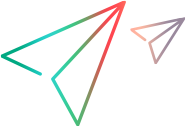Flex Add-in
Following the retirement of the Adobe Flash Player, UFT One no longer supports the Flex Add-in by default.
If you require the Flex Add-in, contact OpenText Support.
Use the UFT One Flex Add-in to test Flex user-interface objects (controls).
|
General Information |
|
|---|---|
|
Supported Environments |
Tested applications must be built with Flex SDK versions that are supported by the UFT One Flex Add-in. For details on supported Flex SDK versions, see the Flex section of the UFT One Support Matrix. |
|
Important Information |
|
|
Test Object Methods and Properties |
The Flex Add-in provides Flex test objects, methods, and properties that can be used when testing Flex objects in Flex applications. For details, see the Flex section of the UFT One Object Model Reference for GUI Testing. |
| Known issues | Known Issues - Flex Add-in |
|
Prerequisites |
|
|---|---|
|
Opening Your Application |
You can open your Flex application before or after opening UFT One. |
|
Add-in Dependencies |
|
|
Configuration |
|
|---|---|
|
Record and Run Settings |
Use the Flex tab. |
 See also:
See also:
- Work with the Flex Add-in
- Enable UFT One to identify objects in your Flex application
- Set up the Adobe Flash Player Debugger to enable GUI testing
- Open Flex applications using the Runtime Loader
- Embed a Flex application in a Web page with the Runtime Loader
- Compile Flex applications for UFT One testing
- Work with embedded objects in Flex Lists, Tables, or Tree-Views