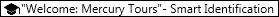If the learned description does not enable OpenText Functional Testing to identify the specified object in a step, and a Smart Identification definition is defined (and enabled) for the object, then OpenText Functional Testing tries to identify the object using the Smart Identification mechanism. The following examples illustrate two possible scenarios.
No Object Matches the Learned Description
If OpenText Functional Testing successfully uses Smart Identification to find an object after no object matches the learned description, the run results display a warning status and include the following information:
|
In the results tree |
In the Result Details pane |
|---|---|
|
A description mismatch icon for the missing object. For example: |
An indication that the object (for example, the ShoppingCart Link object) was not found. |
|
A Smart Identification icon for the missing object. For example:
|
An indication that the Smart Identification mechanism successfully found the object, and information on the properties used to find the object. You can use this information to modify the learned test object description, so that OpenText Functional Testing can find the object using the description in future run sessions. |
|
The actual step performed. For example:
|
Normal result details for the performed step. |
The image below shows the results for a test or component in which Smart Identification was used to identify the ShoppingCartLink object after one of the learned description property values changed.
Multiple Objects Match the Learned Description
If OpenText Functional Testing successfully uses Smart Identification to find an object after multiple objects are found that match the learned description, OpenText Functional Testing shows the Smart Identification information in the Run Results Viewer. The step still receives a passed status, because in most cases, if Smart Identification was not used, the test object description plus the ordinal identifier could have potentially identified the object.
In such a situation, the run results show the following information:
|
In the results tree |
In the Result Details pane |
|---|---|
|
A Smart Identification icon for the missing object. For example:
|
An indication that the Smart Identification mechanism successfully found the object, and information on the properties used to find the object. You can use this information to create a unique object description for the object, so that OpenText Functional Testing can find the object using the description in future run sessions. |
|
The actual step performed. For example:
|
Normal result details for the performed step. |
The image below shows the results for a test or component in which Smart Identification was used to uniquely identify the Flight Confirmation: Mercury object after the learned description resulted in multiple matches.
If the Smart Identification mechanism cannot successfully identify the object, the test or component fails and a normal failed step is displayed in the run results.