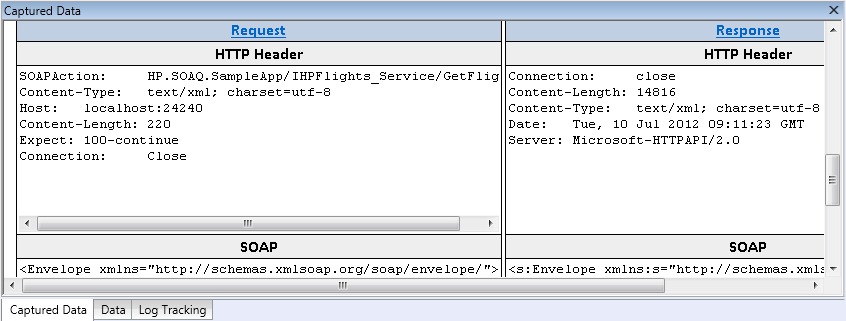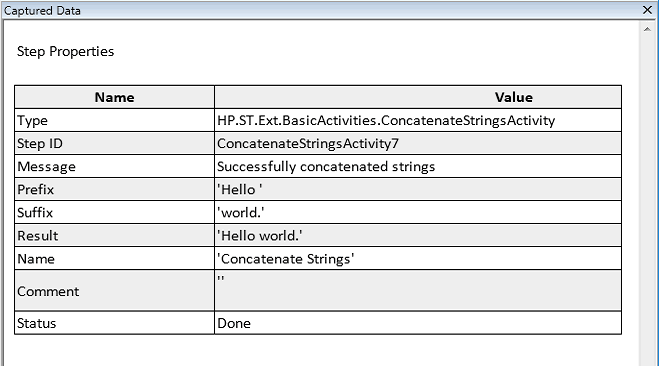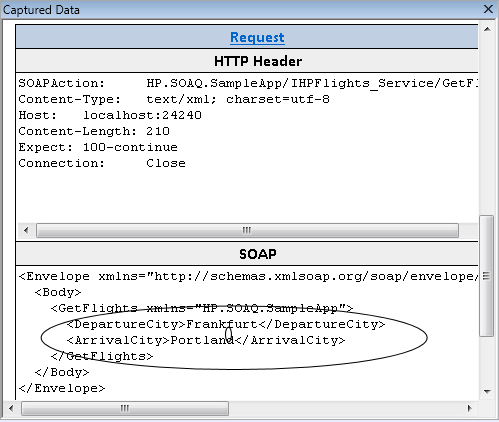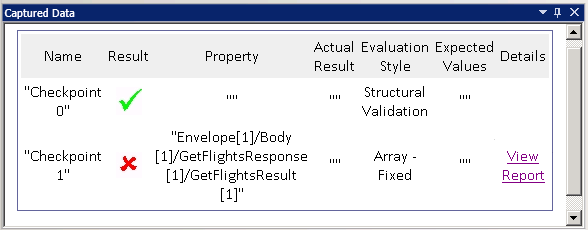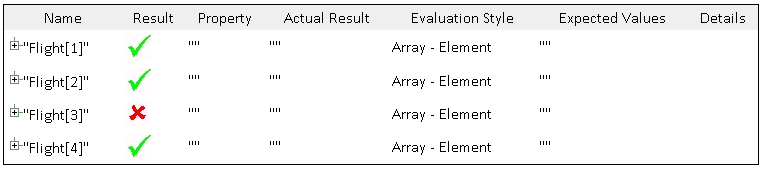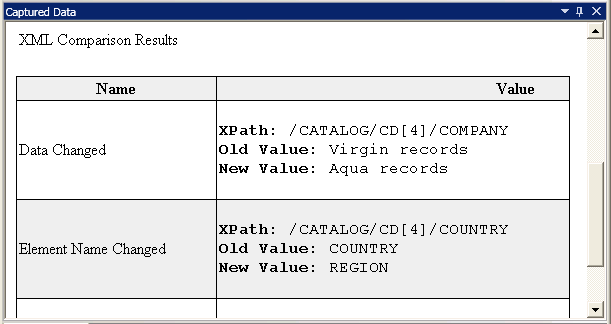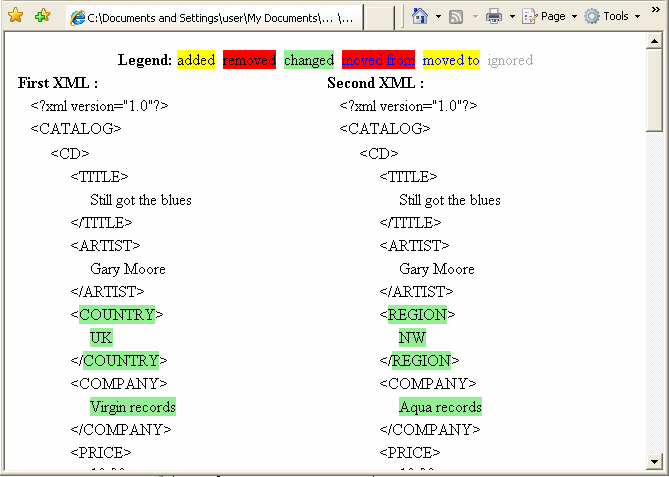Captured Data Pane Contents for API Steps
The contents of the Captured Data pane differ depending on the level you select in the Run Results tree in the left pane.
-
Start, End. General information about the Start and End activities.
-
Test Flow/Loop. Information about the loop to which the test steps belong, such as Test Flow.
-
<Step Name>. Captured data from the selected step.
-
For service type activities, this level shows the Request and Response data for the operation or method.
-
For the Report Message activity, this level displays the custom message defined in the activity's properties.
-
-
Checkpoints. Data about the checkpoints such as the Expected and Actual values, the method of evaluation (Equals, Does Not Equal) and status.