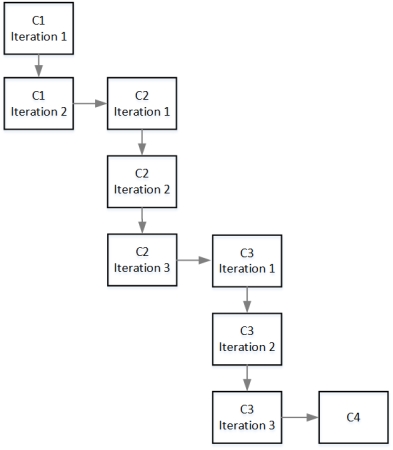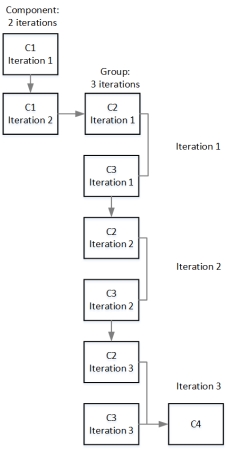Relevant for: business process testing
Sometimes, it may be helpful to run a group of components together for multiple iterations. Component groups contained in your test flow are identified by a group node listed above its member components. This group node contains the group icon ![]() and displays the number of iterations for the components included in the group.
and displays the number of iterations for the components included in the group.
Grouping components
When you group components, all the components in the group must include the same number of iterations.
For a business component to run iterations successfully, it is essential that the post-condition (the state of the application after the last step in the component runs) match the precondition (the state of the application before the first step in the component runs).
For group iterations to be successful, the state of the application at the end of the last item in the group must match the state of the application before the first item in the group.
For example, if the first component in the group assumes that the Login dialog box in an application is open, then at the point where the last component of the group ends, the Login dialog box must be in an open state before the next iteration begins.
Note: Components or flows in a group with input parameters must have the same number of iterations.
Example: You create a business process test with the following business components: C1, C2, C3, and C4. You set the iterations for the components as follows:
-
Component C1 - two iterations
-
Component C2 - three iterations
-
Component C3 - three iterations
-
Component C4 - one iteration
The components in the example above run differently, depending on whether you group the components or not.
No component groups
If you do not group any of the components, the business process test runs each component in sequence: C1 for its iterations or C2 for each of iterations.
Grouped components
Instead of running all the iterations of component C1, then all the iterations of component C2, grouping the components together changes the manner in which the business process test is run.
In this scenario, you group components C2 and C3 together as a group, and set the group to run for three iterations. Thus, the business process test runs in the following order:
-
The first iteration of component C1
-
The second iteration of component C1
-
The first iteration of component C2
-
The first iteration of component C3
-
The second iteration of component C2
-
The second iteration of component C3
-
The third iteration of component C2
-
The third iteration of component C3
-
The single iteration of component C4
This process is illustrated graphically in the example below: