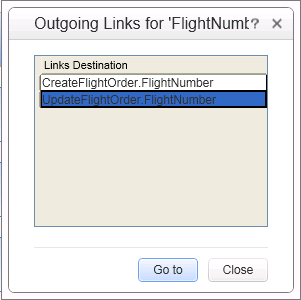Outgoing Links
Relevant for: API testing only
When you link a property to another step's property, OpenText Functional Testing indicates this with a Outgoing Links button in the property's value column in the Properties pane's Input/Checkpoints tab.
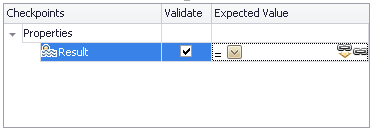
By clicking on the button, you can view a list of the properties that link to this output property. This is especially helpful when linking other steps to an output property multiple times to enable you to view the flow of data throughout your test. Likewise, this helps you ensure that the test steps match the flow of properties/parameters as they do in your application.
When you click the Outgoing Links button, OpenText Functional Testing opens a list of the target properties that link to this value. Using the Go to button, you can navigate directly to the linked property. This selects the target step on the canvas and the target property in the Properties pane.