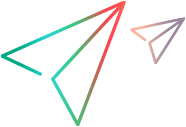Value Property
Description
Parameter default property. Retrieves or sets the value of the cell in the current (active) row of the parameter in the design-time or run-time data table.
Note: This method returns the computed value of the cell. For example, if the cell contains a formula, the method returns True or False.
Syntax
To find the value:
DTParameter.Value or DTParameter
To set the value:
DTParameter.Value=newvalue or DTParameter=newvalue
Example
The following example uses the Value property to set the value in the current row of the Destination parameter (column) in the "ActionA" sheet of the design-time or run-time data table.
DataTable.GetSheet("ActionA").GetParameter("Destination").Value="New York"
Note: You could omit the word Value in the statement above, because Value is the default property for the DTParameter object.