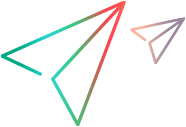| Visual Basic |
|---|
Public Sub Add( _ ByVal ScenarioFile As String, _ ByVal ScenarioName As String, _ Optional ByVal Position As Long = -1 _ ) |
- ScenarioFile
- The recovery scenario file containing the recovery scenario you want to add. You can specify a complete or relative path.
- ScenarioName
- The name of the recovery scenario you want to add.
- Position
- The position in which you want to add the recovery scenario. Position values begin with 1.
If you do not specify a position, the recovery scenario is added to the end of the list (position=-1).
UFT loads recovery scenarios when a run session begins. Therefore, you should not use the Recovery.Add method as a step within a test. You can use the Recovery.Add method within automation scripts to add recovery scenarios to a test before running it.