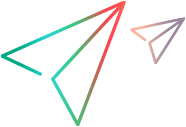'************************************************************************************************************************
'Description:
'
'This example opens a test, configures the test's libraries' collection
'and saves the test.
'
'Assumptions:
'There is no unsaved test currently open in UFT One.
'For more information, see the example for the Test.SaveAs method.
'************************************************************************************************************************
Dim qtApp 'As QuickTest.Application ' Declare the Application object variable
Dim qtLibraries 'As QuickTest.TestLibraries ' Declare a test's libraries collection variable
Dim lngPosition
' Open UFT One
Set qtApp = CreateObject("QuickTest.Application") ' Create the Application object
qtApp.Launch ' Launch UFT One
qtApp.Visible = True ' Set UFT One to be visible
' Open a test and get its libraries collection
qtApp.Open "C:\Tests\Test1", False, False ' Open a test
Set qtLibraries = qtApp.Test.Settings.Resources.Libraries ' Get the libraries collection object
' Add Utilities.vbs if it's not in the collection
If qtLibraries.Find("C:\Utilities.vbs") = -1 Then ' If the library cannot be found in the collection
qtLibraries.Add "C:\Utilities.vbs", 1 ' Add the library to the collection
End If
' If we "pushed" Math.vbs - place it back at position 1
If qtLibraries.Count > 1 And qtLibraries.Item(2) = "C:\Math.vbs" Then ' If there is more than one library and Math.vbs is in position 2
qtLibraries.MoveToPos 1, 2 ' Switch between two first libraries
End If
' If Debug.vbs is in the collection - remove it
lngPosition = qtLibraries.Find("C:\Debug.vbs") ' Try finding the Debug.vbs library
If lngPosition <> -1 Then ' If the library was found in the collection
qtLibraries.Remove lngPosition ' Remove it
End If
' Set the new libraries configuration as a default
qtLibraries.SetAsDefault ' Set library files associated with the test as default for new ones
'Save the test and close UFT One
qtApp.Test.Save ' Save the test
qtApp.Quit ' Quit UFT One
Set qtLibraries = Nothing ' Release the test's libraries collection
Set qtApp = Nothing ' Release the Application object
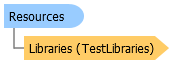
 Specify Library Files to Associate with a Test (VBScript)Copy code
Specify Library Files to Associate with a Test (VBScript)Copy code SetObjectRepositoryAsDefault
SetObjectRepositoryAsDefault DataTablePath
DataTablePath Libraries
Libraries ObjectRepositoryPath
ObjectRepositoryPath