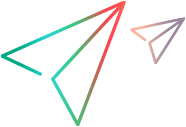| Visual Basic |
|---|
Public Sub Run( _ Optional ByVal ResultsOptions As RunResultsOptions = 0, _ Optional ByVal WaitOnReturn As Boolean = True, _ Optional ByVal Parameters As Parameters = 0 _ ) |
- ResultsOptions
- If no RunResultsOptions object is specified, the default value for the RunResultsOptions object is used (the results are saved in a unique folder within the test's or component's folder).
- WaitOnReturn
- Indicates whether the Test.Run statement waits until the end of the of the run before performing the next statement in the automation script. Default=True.
Note: Set this property to False only if the steps following the Test.Run statement can be performed even while the test or component is running.
- Parameters
- The Parameters collection containing the values you want to pass to the test or component.
'************************************************************************************************************************ 'Description: ' 'This example opens a test with predefined parameters, ' gets a collection of parameter definitions, Loops on it and display each parameter details, ' gets a collection of run-time parameters, change the value of one of them, run the test with parameters, ' after the test run - display the value of one of the out parameters. ' 'Assumptions: ' the test D:\Tests\Mytest contain in parameter called "InParam1" and out parameter called "OutParam1" '************************************************************************************************************************ Dim qtApp 'As QuickTest.Application ' Declare the Application object variable Dim pDefColl 'As QuickTest.ParameterDefinitions ' Declare a Parameter Definitions collection Dim pDef ' As QuickTest.ParameterDefinition ' Declare a ParameterDefinition object Dim rtParams 'As QuickTest.Parameters ' Declare a Parameters collection Dim rtParam ' As QuickTest.Parameter ' Declare a Parameter object 'Dim cnt, Indx As Integer Set qtApp = CreateObject("QuickTest.Application") ' Create the Application object qtApp.Launch ' Start UFT One qtApp.Visible = True ' Make the UFT One application visible qtApp.Open "D:\Tests\MyTest" ' Retrieve the parameters collection defined for the test. Set pDefColl = qtApp.Test.ParameterDefinitions cnt = pDefColl.Count Indx = 1 ' Display the names and values of each of the parameters in the collection. While Indx <= cnt Set pDef = pDefColl.Item(Indx) MsgBox "Param name: " & pDef.Name & "; Type: " & pDef.Type & "; InOut: " & pDef.InOut & "; Description: " _ & pDef.Description & "Default value: " & pDef.DefaultValue Indx = Indx + 1 Wend Set rtParams = pDefColl.GetParameters() ' Retrieve the Parameters collection defined for the test. Set rtParam = rtParams.Item("InParam1") ' Retrieve a specific parameter. rtParam.Value = "Hello" ' Change the parameter value. qtApp.Test.Run , True, rtParams ' Run the test with changed parameters. MsgBox rtParams.Item("OutParam1").Value ' Display the value of an output parameter after the test runs.