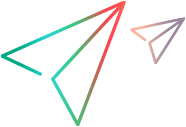| Visual Basic |
|---|
Public Sub SaveTestWithResources( _ ByVal TestName As String, _ ByVal TestPath As String, _ Optional ByVal CopyActiveScreen As Boolean = True, _ Optional ByVal ExportToZip As Boolean = False _ ) |
- TestName
- The name for the saved test.
- TestPath
- The root folder in which to save the test and all associated resources. You can specify any folder on a local, network, or portable drive.
- CopyActiveScreen
- Indicates whether to copy Active Screen images to the test you are saving. Default=True.
Note: If you choose not to copy Active Screen images, and then later discover that you need them, you can use the Test.UpdateRun method to recapture Active Screen images.
- ExportToZip
- Indicates whether to create a .zip file of the test and its resources. If you set the value to True, UFT One stores the .zip file in the folder you specified in the TestPath argument.