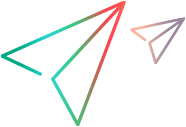WebLauncher Object
Description
Represents the Web tab of the Record and Run Settings dialog box, which determines which Web browser and URL to open (if any) when a record or run session begins.
Example
Configure Recording on a Web Application
Public methods
 SetLab SetLab | Instructs UFT One to use a local browser for the test. |
Public properties
 Active Active | Indicates whether to record and run on any open browser (False) or to open a specified browser and URL (True) when a record or run session begins. |
 Address Address | The URL address to open. |
 Browser Browser | The Web browser to open. |
 BrowserParameterName BrowserParameterName | The name of the parameter that defines the browser to use. |
 CloseOnExit CloseOnExit | Indicates whether the browser that was opened by the launcher should be closed when the test is closed. |
 Env Env | Returns the value of the Use combo-box in the Web tab of the Record and Run Settings dialog. |
 ParameterizationType ParameterizationType | Defines the type of parameter used to define the web browser. |
 RuntimeParameterization RuntimeParameterization | Indicates whether the Parameterize runtime web settings option is used. |
Example