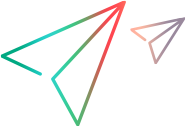Flight Libraries
Location
<UFT One installation folder>\CodeSamplesPlus\Flight_Samples\FlightLib
<UFT One installation folder>\CodeSamplesPlus\Flight_Samples\FlightLib1
<UFT One installation folder>\CodeSamplesPlus\Flight_Samples\ParametersValidation
Description
These tests act as action repositories. The actions in these tests are called by other tests.
Contains the following actions:
Action | Description |
|---|---|
OpenApplication | Opens and logs in to the main application window. |
DeleteOrder | Deletes the displayed order. |
InsertOrder | Saves the new order. Calls actions from the ParametersValidation test. |
OpenOrderForm | Displays the Search Order tab. |
InsertOrderNoClose | Checks order information values and saves the new order. |
OpenOrder_NoValidate | Opens a new order without checking for error messages. |
| FormFilling | Completes the information on the Book Flight tab of the application. |
Contains the following actions:
Action | Description |
|---|---|
| BackToMainMenu | Returns the application to the main application screen. |
OpenOrder | Opens an existing order by enteringa value in the Order No. field. |
Called by the InsertOrder action. This test contains the following actions:
Action | Description |
|---|---|
ValidateFlyFrom | Checks that the value of the Fly From field in the new order matches the value used in the parameter. |
ValidateFlyTo | Checks that the value of the Fly To field in the new order matches the value used in the parameter. |
ValidateAvailableFlights | Checks that the value of the Available Flights field in the new order matches the value used in the parameter. |
ValidateClass | Checks that the value of the Class field in the new order matches the value used in the parameter. |
ValidateTicketNum | Checks that the value of the Tickets field in the new order matches the value used in the parameter. |