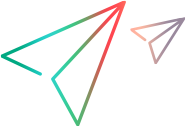LoginBoundary
Location
<UFT One installation folder>\CodeSamplesPlus\Flight_Samples\LoginBoundary
Description
Checks the results of incorrect inputs in the Username and Password fields in the Login window.
This section describes the key issues covered by this test, a test summary, and the login.xls file.
Key Issues Covered by This Test
Using the Data pane
Using parameters
Test Summary
Open the Login dialog box.
Using the login.xls boundary test data file, enter values in the Username and Password fields.
Check the error message text.
Description of the login.xls File
Login.xls is an external file containing boundary test data called by a parameter while running this test. This file contains the Pass/Fail status of the test case, and is organized so that the last record in the file successfully logs into the application.
The data is displayed in the following columns:
Agent Name
Password
Status (Pass/Fail flag)
Error Message