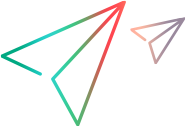OpenOrders
Location
<UFT One installation folder>\CodeSamplesPlus\Flight_Samples\OpenOrders
Description
Checks that an order can be opened using different criteria in the options in the Search Order tab.
This section describes the key issues covered by this test, a test summary, and external actions called by this test.
Key Issues Covered by This Test
Using external actions
Using conditional statements
Using Reporter object
Using the Data pane
Test Summary
Open and log in to application.
Clear the main application window.
Insert a new order and retrieve the order number value.
Clear the main application window.
Open the Search Order tab.
Enter a value in the Order Number. edit box and click Search.
Clear the main application window.
Enter a value in the Dateedit box and click Search.
Check the returned results of the operation.
Clear the main application window.
Enter a value in the Name edit box and click Search.
Check the returned results of the operation.
Delete the new order.
Clear the main application window.
External Actions Called by This Test