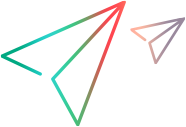What Extensibility Accelerator helps you do
To extend the UFT One Web Add-in to support custom Web toolkits, you create custom toolkit support sets and deploy them to UFT One. The toolkit support set is comprised of XML configuration files and JavaScript functions. For details, see Custom toolkit support sets.
Creating support for a custom toolkit is comprised of the following stages:
Planning how you want UFT One to operate on your controls
This is a preliminary stage that you perform by using UFT One on your application and determining what aspects of UFT One's behavior you would like to customize.
For details, see the section on planning UFT One support for your toolkit in the UFT One Web Add-in Extensibility Developer Guide.
Creating and defining the test object classes, operations, properties and settings
The Extensibility Accelerator IDE simplifies creating and editing the XML files required for a toolkit support set, by providing designers in which you specify the relevant information. This enables you to invest your main efforts in the development of the JavaScript functions.
Writing and debugging JavaScript implementation functions
The JavaScript functions that you write as part of the toolkit support set enable UFT One to work with your custom Web controls. Extensibility Accelerator creates the necessary JavaScript files and adds stubs for the functions that you must implement. In addition, Extensibility Accelerator provides JavaScript editing capabilities and debugging tools to facilitate writing these functions.
Deploying the toolkit support so it can be used on UFT One
Extensibility Accelerator deployment capabilities enable you to automatically deploy your new toolkit support set to UFT One or to package it so that you can share it with other UFT One users.
For task details, see Create or update support for a custom toolkit.