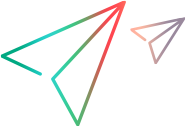com.mercury.ftjadin.custom
Class MicAPI
java.lang.Objectcom.mercury.ftjadin.custom.MicAPI
- extends java.lang.Object
public class MicAPI
The MicAPI class provides an API that makes it possible to record and execute functions in your application that are not related to the user interface.
| Field Summary | |
|---|---|
static int | BAD_STRINGThe string cannot be interpreted as integer. |
static int | DIEZ_NUMThe string is in the format #n, for example: "#2". |
static int | DIGIT_NUMThe string is in the format n, for example: "2". |
| Constructor Summary | |
|---|---|
MicAPI() | |
| Method Summary | |
|---|---|
static void | activateWindow(int hwnd)Invokes a native method to activate the window. |
static java.lang.String | adjustString(java.lang.String str)Modifies the string value so that it can be used as a string constant in double quotes in a UFT GUI test. |
static void | dispatchEvent(java.awt.AWTEvent evt)Deprecated. Relevant for AWT-only. Included in the API for backward compatibility. |
static void | dispatchEvent(java.lang.Object comp,
java.lang.Object evt)Dispatches the specified event. |
static void | enableRecord(java.lang.Object obj)Enables recording on the specified object. |
static java.lang.Object | findTarget(java.lang.Object container,
int x,
int y)Finds the component inside a container that covers the point specified by the x and y arguments. |
static java.lang.Object | getParentWindow(java.lang.Object widget)Finds the topmost window that contains the specified control. |
static void | invokeAndWaitInEDT(java.lang.Object comp,
java.lang.Runnable run,
long timeout)Invokes the runnable code in the main GUI thread -- the event dispatching thread (EDT). |
static void | invokeLaterInEDT(java.lang.Object comp,
java.lang.Runnable run)Invokes the runnable code in the main GUI thread -- the event dispatching thread (EDT). |
static boolean | isDebug(java.lang.String section)Checks whether the specified section is in configured for debug mode. |
static void | logLine(java.lang.String line)Writes the text to the log as a separate line. |
static void | logLine(java.lang.String section,
java.lang.String line)Writes the text to the log as a separate line only if the section is configured to debug. |
static void | logStackTrace(java.lang.String section,
java.lang.Throwable throwable)Prints a Throwable exception's stack trace to the log only if the section is configured to debug. |
static void | logStackTrace(java.lang.Throwable throwable)Prints a Throwable exception's stack trace to the log. |
static void | mouseClick(java.lang.Object comp,
int x,
int y)Performs a single left-button mouse click. |
static void | mouseClick(java.lang.Object comp,
int x,
int y,
int mdf)Performs a single mouse click using the specified button. |
static void | mouseClick(java.lang.Object comp,
int x,
int y,
int button,
int mdf,
int clicks)Performs the specified number of mouse clicks using the specified button. |
static void | mouseDrag(java.lang.Object comp,
int from_x,
int from_y,
int to_x,
int to_y,
int mdf)Performs a mouse drag between two points on the object using the specified button. |
static void | postEvent(java.awt.AWTEvent evt)Deprecated. Relevant for AWT-only. Included in the API for backward compatibility. |
static void | postEvent(java.lang.Object comp,
java.lang.Object evt)Posts the specified event into the EventQueue. |
static void | record(java.lang.Object obj,
java.lang.String str)Records a user operation on the specified object. |
static void | record(java.lang.Object obj,
java.lang.String str,
int time)Records a user operation on the specified object after the specified delay. |
static void | record(java.lang.Object obj,
java.lang.String str,
java.lang.String[] params)Records a user operation with parameters on the specified object. |
static void | record(java.lang.Object obj,
java.lang.String str,
java.lang.String[] params,
int time)Records a user operation with parameters on the specified object after the specified delay. |
static void | registerWrapperInspector(java.lang.Class objClz,
WrapperInspector inspector)Registers a new WrapperInspector object for objects of the specified Class. |
static int | string2int(java.lang.String str)Converts a string to an integer. |
static int | string2int(java.lang.String str,
int mode)Converts a string of a specified format to an integer. |
static void | typeText(java.awt.Component comp,
java.lang.String text)Enters text into a component, generating the events mode configured by the variable of the tested application. |
static void | typeText(java.awt.Component comp,
java.lang.String text,
java.lang.String event_mode)Enters text into a component. |
static void | typeText(java.lang.Object comp,
java.lang.String text)Enters text into a component, generating the events mode configured by the variable of the tested application. |
static void | typeText(java.lang.Object comp,
java.lang.String text,
java.lang.String event_mode)Enters text into a component. |
static boolean | waitForSynchronization(java.lang.Object comp,
long timeout)Waits for object event handling to finish. |
| Field Detail |
|---|
DIGIT_NUM
public static final int DIGIT_NUM
- The string is in the format n, for example: "2".
- See Also:
- Constant Field Values
DIEZ_NUM
public static final int DIEZ_NUM
- The string is in the format #n, for example: "#2".
- See Also:
- Constant Field Values
BAD_STRING
public static final int BAD_STRING
- The string cannot be interpreted as integer.
- See Also:
- Constant Field Values
| Constructor Detail |
|---|
MicAPI
public MicAPI()
| Method Detail |
|---|
adjustString
public static java.lang.String adjustString(java.lang.String str)
- Modifies the string value so that it can be used as a string constant in
double quotes in a UFT GUI test.
For example, it escapes special characters,
replacing
'\'with'\\'or'"'with'\"'. It is recommended to run this method on any string sent to UFT unless the string is definitely known to be valid. Example:MicAPI.record(list, "list_select_item(\"%m\", \"" + MicAPI.adjustString(item) + "\")"; - Parameters:
str- The input string.- Returns:
- The valid constant string.
postEvent
public static void postEvent(java.awt.AWTEvent evt)
- Deprecated. Relevant for AWT-only. Included in the API for backward compatibility.
- Posts the specified event into the EventQueue.
- Parameters:
evt- The event to post.
postEvent
public static void postEvent(java.lang.Object comp, java.lang.Object evt)
- Posts the specified event into the EventQueue.
- Parameters:
evt- The event to post.
dispatchEvent
public static void dispatchEvent(java.awt.AWTEvent evt)
- Deprecated. Relevant for AWT-only. Included in the API for backward compatibility.
- Dispatches the specified event. The function returns after the event has been processed by the application.
- Parameters:
evt- The event to dispatch.
dispatchEvent
public static void dispatchEvent(java.lang.Object comp, java.lang.Object evt)
- Dispatches the specified event. The function returns after the event has been processed by the application.
- Parameters:
comp- The component whose event handler code to evoke.evt- The event to dispatch.
invokeLaterInEDT
public static void invokeLaterInEDT(java.lang.Object comp, java.lang.Runnable run)
- Invokes the runnable code in the main GUI thread -- the event dispatching thread (EDT).
- Parameters:
comp- The component whose event handler code to evoke.run- The code to execute.
invokeAndWaitInEDT
public static void invokeAndWaitInEDT(java.lang.Object comp, java.lang.Runnable run, long timeout)
- Invokes the runnable code in the main GUI thread -- the event dispatching thread (EDT). Returns after the code finishes.
- Parameters:
comp- The component whose event handler code to evoke.run- The code to execute.timeout- The maximum time to wait for completion. Set to -1 to use the default - 20 seconds.
waitForSynchronization
public static boolean waitForSynchronization(java.lang.Object comp, long timeout)
- Waits for object event handling to finish. For example: checks if the event handler finished processing previous events, checks if event queue is empty, or waits for modal dialog to finish.
- Parameters:
comp- The component whose event handler code to evoke.timeout- The maximum time to wait for object synchronization. Set to -1 to use default.- Returns:
- True if synchronization completed within timeout. False if event timed out.
typeText
public static void typeText(java.lang.Object comp, java.lang.String text, java.lang.String event_mode)
- Enters text into a component.
typeTextgenerates key events depending on the event mode and inserts them into the event queue. - Parameters:
comp- The component into which to enter text.text- The text to be typed.event_mode- A string with one or more of the characters "P", "T", "R". "P" indicates to generate KeyPressed events. "T" indicates KeyTyped events. "R" indicates KeyReleased events.
typeText
public static void typeText(java.awt.Component comp, java.lang.String text, java.lang.String event_mode)
- Enters text into a component.
typeTextgenerates key events depending on the event mode and inserts them into the event queue. - Parameters:
comp- The component into which to enter text.text- The text to be typed.event_mode- A string with one or more of the characters "P", "T", "R". "P" indicates to generate KeyPressed events. "T" indicates KeyTyped events. "R" indicates KeyReleased events.
typeText
public static void typeText(java.awt.Component comp, java.lang.String text)
- Enters text into a component, generating the events mode configured by the variable of the tested application. By default, it is "PTR". This is the combination required for AWT key typing.
- Parameters:
comp- The component into which to enter text.text- The text to be typed.
typeText
public static void typeText(java.lang.Object comp, java.lang.String text)
- Enters text into a component, generating the events mode configured by the variable of the tested application. By default, it is "PTR". This is the combination required for AWT key typing.
- Parameters:
comp- The component into which to enter text.text- The text to be typed.
mouseClick
public static void mouseClick(java.lang.Object comp, int x, int y)
- Performs a single left-button mouse click.
mouseClickputs the appropriate mouse events into the event queue, but does not dispatch the events.
The coordinates are relative to the component object. - Parameters:
comp- The component to click on.x- The x-coordinate of the click.y- The y-coordinate of the click.
mouseClick
public static void mouseClick(java.lang.Object comp, int x, int y, int mdf)
- Performs a single mouse click using the specified button.
mouseClickputs the appropriate mouse events into the event queue, but does not dispatch the events.
The coordinates are relative to the component object. - Parameters:
comp- The component to click on.x- The x-coordinate of the click.y- The y-coordinate of the click.mdf- The mouse button to click: ObjectCS.LEFT, ObjectCS.RIGHT, or ObjectCS.MIDDLE.
mouseClick
public static void mouseClick(java.lang.Object comp, int x, int y, int button, int mdf, int clicks)
- Performs the specified number of mouse clicks using the specified button.
mouseClickputs the appropriate mouse events into the event queue, but does not dispatch the events.
The coordinates are relative to the component object. - Parameters:
comp- The component to click on.x- The x-coordinate of the click.y- The y-coordinate of the click.mdf- Keys pressed while clicking. The options can be ORed to indicate multiple keys.
The options are: ObjectCS.SHIFT, ObjectCS.CONTROL, ObjectCS.CONTROL_SHIFT, and ObjectCS.ALT.clicks- The number of clicks.
mouseDrag
public static void mouseDrag(java.lang.Object comp, int from_x, int from_y, int to_x, int to_y, int mdf)
- Performs a mouse drag between two points on the object using the
specified button.
mouseDragdispatches all generated events except for the last MouseReleased event, which is inserted into the event queue.
The coordinates are relative to the component object. - Parameters:
comp- The component on which to drag the mouse.from_x- The start x-coordinate.from_y- The start y-coordinate.to_x- The end x-coordinate.to_x- The end y-coordinate.mdf- The mouse button to click: ObjectCS.LEFT, ObjectCS.RIGHT, or ObjectCS.MIDDLE.
getParentWindow
public static java.lang.Object getParentWindow(java.lang.Object widget)
- Finds the topmost window that contains the specified control.
- Parameters:
widget- The control for which to find the containing window.- Returns:
- A toolkit-specific window object containing the specified control.
findTarget
public static java.lang.Object findTarget(java.lang.Object container, int x, int y)
- Finds the component inside a container that covers the point specified by the x and y arguments. That is, the point is inside the component.
- Parameters:
container- The object in which to perform the search.x- The x-coordinate relative tocontainer.y- The y-coordinate relative tocontainer.
activateWindow
public static void activateWindow(int hwnd)
- Invokes a native method to activate the window.
hwndmust represent a top-level window object. - Parameters:
hwnd- The handle of the window to activate.
enableRecord
public static void enableRecord(java.lang.Object obj)
- Enables recording on the specified object. The recording engine filters
out unwanted recording, generally of activity initiated
by callbacks triggered by the application itself, rather than by the user.
To filter this activity, the engine stores an object "touched" by the
user (either by mouse or by keyboard) and allows recording only
for this object. Use
enableRecordto force recording on an "untouched" object. Example: MicAPI.enableRecord(target); MicAPI.record(target, record_string); - Parameters:
obj- The object on which to enable recording.
registerWrapperInspector
public static void registerWrapperInspector(java.lang.Class objClz,
WrapperInspector inspector)- Registers a new WrapperInspector object for objects of
the specified Class.
This method should be called from theregisterWrapperInspetor()method of the support class for a compound object, which, in turn, is called by the constructor ofCustomClassSupport. - Parameters:
objClz- The name of a class whose objects are capable of being wrapped by a WrapperInspector.inspector- The WrapperInspector to register.
record
public static void record(java.lang.Object obj, java.lang.String str, int time)
- Records a user operation on the specified object after the specified delay.
The operation is recorded after the time specified has elapsed.
If during this time, there is an additional call to a record method,
this delayed recording is silently ignored.
For example, use this method to delay recording a click event to ensure that the click was not actually the first click of a double-click. If there is no call to a record method during the delay period, the click is recorded. Otherwise, the click is ignored and the subsequent call - the double-click - is recorded instead. Whenrecordis called, a step is added to the UFT GUI test. - Parameters:
obj- The object on which the operation was performed.str- The name of the test object method. For example, Click or Select.time- The time in milliseconds to wait before recording.
record
public static void record(java.lang.Object obj, java.lang.String str)
- Records a user operation on the specified object. The operation should contain a single "%m" tag to be substituted by a test object name or a "%w" tag for a window.
- Parameters:
obj- The object on which the operation was performed.str- The name of the test object method. For example, Click or Select.
record
public static void record(java.lang.Object obj, java.lang.String str, java.lang.String[] params)
- Records a user operation with parameters on the specified object.
- Parameters:
obj- The object on which the operation was performed.str- The name of the test object method. For example, Click or Select.params- The parameters for the test object method. For example, x and y for Click.
record
public static void record(java.lang.Object obj, java.lang.String str, java.lang.String[] params, int time)
- Records a user operation with parameters on the specified object after the specified delay.
The operation is recorded after the time specified has elapsed.
If during this time, there is an additional call to a record method,
this delayed recording is silently ignored.
For example, use this method to delay recording a click event to ensure that the click was not actually the first click of a double-click. If there is no call to a record method during the delay period, the click is recorded. Otherwise, the click is ignored and the subsequent call - the double-click - is recorded instead. Whenrecordis called, a step is added to the UFT GUI test. - Parameters:
obj- The object on which the operation was performed.str- The name of the test object method. For example, Click or Select.params- The parameters for the test object method.time- The time in milliseconds to wait before recording.
logLine
public static void logLine(java.lang.String line)
- Writes the text to the log as a separate line.
A newline character is added automatically to the
line. - Parameters:
line- The text to write to the log.
logLine
public static void logLine(java.lang.String section, java.lang.String line)
- Writes the text to the log as a separate line only if
the section is configured to debug.
A newline character is added automatically to the
line. - Parameters:
section- The debug section to which this log belongs.line- The text to write to the log.- See Also:
isDebug(String)
logStackTrace
public static void logStackTrace(java.lang.Throwable throwable)
- Prints a Throwable exception's stack trace to the log. Use for debugging.
- Parameters:
throwable- The exception to throw.
logStackTrace
public static void logStackTrace(java.lang.String section, java.lang.Throwable throwable)
- Prints a Throwable exception's stack trace to the log only if the section is configured to debug.
- Parameters:
section- The debug section in which this exception is thrown.throwable- The exception to throw.- See Also:
isDebug(String)
string2int
public static int string2int(java.lang.String str)
- Converts a string to an integer. The string can be simple, like "2", or preceded by a # sign, like "#2".
- Parameters:
str- A string that can be interpreted as an integer.- Returns:
- The integer representing the string's value.
string2int
public static int string2int(java.lang.String str, int mode)
- Converts a string of a specified format to an integer. For simple strings,
like "2", specify the format by passing
modeDIGIT_NUM. For strings of format "#2", specify the format with mode DIEZ_NUM. If either is possible, OR the modes together. - Parameters:
str- A string that can be interpreted as an integer.mode- Either DIGIT_NUM, DIEZ_NUM or (DIEZ_NUM | DIGIT_NUM).- Returns:
- An integer.
isDebug
public static boolean isDebug(java.lang.String section)
- Checks whether the specified section is in configured for debug mode.
- Parameters:
section- The section label, such as Record or Replay.