| ActiveScreen Schema : Element Element |
| Namespace | (none) |
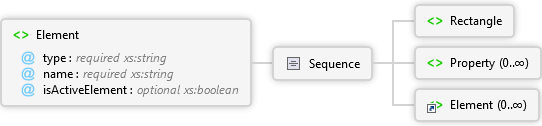
 | Element A set of properties that identifies the element uniquely in its context.
|
| Name | Type | Use | Default | Fixed | Description |
|---|---|---|---|---|---|
| type | xs:string | required | The test object's class name. | ||
| name | xs:string | required | The object's logical name as displayed in the ActiveScreen, Object Repository, Keyword View, and Expert View. | ||
| isActiveElement | xs:boolean | optional | false | True if this is the recorded element the user clicked or selected. |
|














