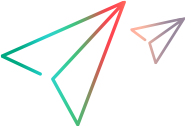Test Object Method Function
Description
Simulates an action on a Web page.
Syntax
function <operation>(<parameters>)
Return Value
true on success, otherwise false.
Remarks
- The test object method signature must match the definition of the operation in the test object configuration file.
- By default, the name of the function is the same as the name of the test object operation is implements. You can specify a different function name in the toolkit configuration file. For example:
<Control>
<Run>
<Methods>
<Method name="SetUsername"
type="javascript" function="PerformSetUsername"/>
</Methods>
</Run>
</Control>
Status Reporting
A test object method should report on the completion status of the operation. There are number of symbolic constants you can use to report execution status in your operations functions. They are:
micPass (0) - Causes the status of this step to be passed and sends the specified message to the run results. Use this code only if your method actually checks that the action succeeded at the application level. Normally, this code is used only by UFT.
micFail (1) - Causes the status of this step to be failed and sends the specified message to the run results. When this step runs, the test or component fails. Use this code to indicate that the method failed to run as expected.
micDone (2) - Sends a message to the run results without affecting the pass/fail status of the test or component. Use this code to indicate that the method ran to completion. This is the most common code to use in a test object function.
micWarning(3) - Sends a warning message to the run results, but does not cause the test or component to stop running, and does not affect the pass/fail status of the test or component.
For example:
_util.Report(micDone, "Set", toSafeArray(new Array(state));
Example
This example sets the text in a text field.
function SetUsername(text)
{
// When clearing the text in the text area we get NULL or empty string.
// Converting both to empty string.
_elem.innerHTML = text != null? text: "";
return true;
}