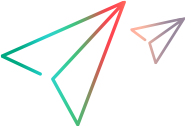Deploying and Testing the Toolkit Support Set (for Stage 4)
After you develop support for retrieving run-time values of identification properties, you deploy the updated toolkit support set to UFT One and test it.
To test the support for retrieving run-time values of identification properties:
Make sure that your most updated files are located in <UFT One installation folder>\dat\Extensibility\Web\Toolkits\WebExtSample.
Close and reopen UFT One. Select the check box for WebExtSample in the Add-in Manager dialog box and click OK. UFT One opens and loads the support you designed.
Close and rerun the UsedBooks sample control.
Create a new GUI test, add a WebExtUsedBooks test object to your object repository, and create a test step with this test object. Make sure that the test object name is based on the table's title. Right-click the object and select Insert Standard Checkpoint. The Checkpoint Properties dialog box opens. Make sure that the title identification property you defined in the test object configuration file is included in the list of properties and selected.
Create and run a test that retrieves each identification property and checks its value, or displays it in a message box.
Continue to Stage 5: Implementing a Filter to Prevent Learning Child Objects.