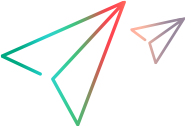Designing the Toolkit Configuration File
The first role of the toolkit configuration file is informing UFT One of the new supported environment.
To inform UFT One that a new environment is supported, it is sufficient to create a basic toolkit configuration file, whose name is the same as the environment name. A basic toolkit configuration file must contain one Controls element with at least one Control element (describing one test object class). For more information on the elements and attributes in the toolkit configuration file, see the Toolkit Configuration Schema Help.
To inform UFT One about the WebExtSample environment:
Enter the following text in the WebExtSample.xml file that you created in Stage 1: Creating the Toolkit Support Set:
<?xml version="1.0" encoding="UTF-8"?>
<Controls>
<Control TestObjectClass="WebExtBook"/>
</Controls>
After you deploy this file to the correct location on a UFT One computer, when UFT One opens, it displays the WebExtSample environment in the Add-in Manager, as a child node beneath the Web Add-in. If you select the check box for the WebExtSample, UFT One loads the support that you provide for this environment.
Later in this lesson you will add additional elements within this Control element, providing the location of the JavaScript functions that complete the toolkit support set and information that provides support for the following UFT One abilities:
Identifying the test object class used to represent the control (to support the Object Spy and learning controls)
Filtering child controls when learning the control
Listening to events on the control to record test steps
Continue to Designing the Test Object Configuration File.