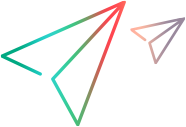AddObject Method
You can use this method to add a copy of an object that you retrieved from a different object repository.
Tip: Before adding an object to the object repository, you can modify its description properties using the SetTOProperty method. For more information about this method, see the UFT One Object Model Reference.
object.AddObject(Object, Parent, [Name])
| Argument | Description |
| object | An expression evaluating to an object of type ObjectRepositoryUtil. |
| Object | Required. An Object object. The object to add to the object repository. Tip: You can use the GetObject, GetObjectByParent or Item methods to retrieve the test object to use as this argument value. |
| Parent | Required. A Variant value. The parent object. You can specify the parent test object's IDispatch pointer or its full path as it appears in the Editor, for example, Browser("Advantage Shopping").Page("Advantage Shopping"). If you want to add the object as a top-level test object, or you are adding a checkpoint or output value object, specify NULL as the Parent argument value. |
| Name | Optional. A Variant value. The name to use for the object in the object repository. If you do not specify a name, one of the object's property values is used as its name (The property used depends on the object class. In most cases, the "name" or "value" property is used). |