Selection dialog box
This dialog box opens when you click a Web control during a session for selecting controls to automatically create mapping rules for a test object class. It enables you to specify whether to include the control in the set of controls that determines the rules that are created.
The dialog box displays the HTML details for the control. You can specify a different HTML element to represent this control by selecting it in the displayed hierarchy.
The following image shows an example of the Selection dialog box that opens when clicking a non-selected control for the Control1 test object class. The buttons on the dialog box differ slightly when clicking a previously selected control.
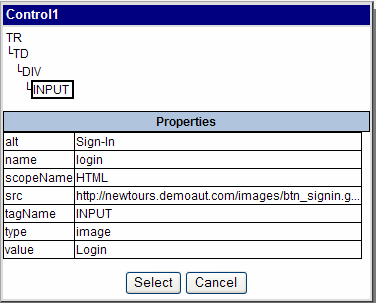
| To access | Click Select Controls in the Map to Controls tab of the test object class designer, and then click on a control in a Web application. |
| Important information | The title bar of the dialog box displays the name of the test object class for which you are selecting controls. |
| Relevant tasks | |
| See also |
User interface elements are described below (unlabeled elements are shown in angle brackets):
UI Elements | Description |
|---|---|
| <HTML element tree> | The name of the HTML element that represents the selected application control (highlighted). If relevant, additional elements in the HTML hierarchy are displayed as well. You can select a different HTML element in the hierarchy to represent the application control. |
| Properties | The selected HTML element's property names and values. |
| Select | Selects this control and include it in the set of controls that determines the rules that are created in this session. The dialog box closes and the control is highlighted in the application. Available when: The control is not currently selected. |
| Apply | Updates the set of selected controls, to use the HTML element selected in the hierarchy to represent this control. The dialog box closes and the control is highlighted in the application. Available when: The control is currently selected. |
| Delete | Removes this control from the set of controls that determines the rules that are created in this session. The dialog box closes and the control is not highlighted in the application. Available when: The control is currently selected. |
| Cancel | Closes this dialog box without changing the set of selected controls. |











