Enumerations designer
This designer enables you to define lists of values that can be used for test object operation arguments or return values in the current project.
| To access | Select View > Enumerations. |
| Relevant tasks | |
| See also |
User interface elements are described below (unlabeled elements are shown in angle brackets):
UI Elements | Description |
|---|---|
| Enumeration Names | The name for the list of values. This area includes:
Stored in: ListOfValues element in the test object configuration XML file |
| Enumeration Values | The names and values of the items in the list that is currently selected in the Enumeration Names area. This area includes:
Stored in: ListOfValues\EnumValue element in the test object configuration XML file |






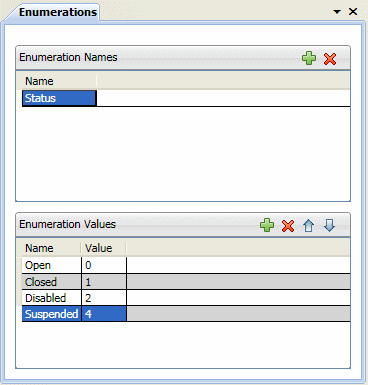
 A toolbar that enables you to add or delete enumeration lists.
A toolbar that enables you to add or delete enumeration lists. A toolbar that enables you to add, delete, or change the order of items in the list.
A toolbar that enables you to add, delete, or change the order of items in the list.




